On January 18th, I spoke at WordPress Meetup SWFL on adding forms to one’s website and how they can be used to assist with automating business process. While the talk focused on Gravity Forms, there are a number of quality form plugins available for WordPress. Take time to evaluate the requirements — and potential future requirements — for one’s project and select the plugin right for you.
Form Plugins and Gutenberg
Since WordPress Meetup SWFL Organizer Birgit Pauli-Haack devotes discussion time to Gutenberg, I started preparing for the discussion by looking for information on how form plugin developers are preparing for Gutenberg. Of the vendors I researched and contacted, scant information is available for public distribution. Thank you to Gravity Forms’ Travis Lopes for his responses. An exception to not publicly discussing Gutenberg is Josh Pollock from Caldera Forms. He has posted multiple times, including to recently reporting that Caldera Forms is “Gutenberg-ready.”
Notes Disclaimer
In general, this post covers “how” to set-up functionality, but generally ignores whether one “should” set up a particular form field, etc. It is also a bit disjointed in places.
Tools and Services Discussed In The Presentation:
- Gravity Forms Plugin
- Gravity Forms Basic Add-ons
- Gravity Forms Pro Add-ons
- Gravity Forms + Custom Post Types
Creating a Basic Contact Us Form
- Avoid using generic form fields: Where appropriate, use the specialized name, email address, and other relevant fields for capturing information
- Conditional Routing and Responding: Asking site visitors to select a subject line allows you to create metrics on why you are being contacted, provide customized confirmation messages to the site visitor onscreen and / or via email, and to route the inquiry to the right person as quickly as possible
Additional Resources for Contact Forms
- What makes a great contact page? Contact page examples (Yoast, 2017)
- The Ultimate Guide To Contact Us Functionality and Forms (Heidi Cohen, 2017)
- 5 Best Contact Form Plugins for WordPress Compared (WPBeginner, 2018)
Simple Tips To Improve Your Contact Form Conversion Rate (Caldera Forms, 2015)
Creating a Basic Lead Generation Form
Depending on your business, your lead generation form may be simple or complex. If in doubt, test. Start with a simple form. Add a question. Do conversions change for the better? Don’t rely solely on how many people complete the form. Look at the quality of the lead being received.
Let’s assume you’ve decided that a detailed form is what you need to do….. Wealthfront served as inspiration for this example after reading 21 Examples of Lead Generation Forms That Convert (Venture Harbor, 2017):
Resources
Creating a Form to Add Products for Website Display
For this last example, a “products” custom post type was created and the demo theme modified to display selected products on the home page designated by a custom taxonomy. It is possible to include images beyond a main image and custom product attributes.
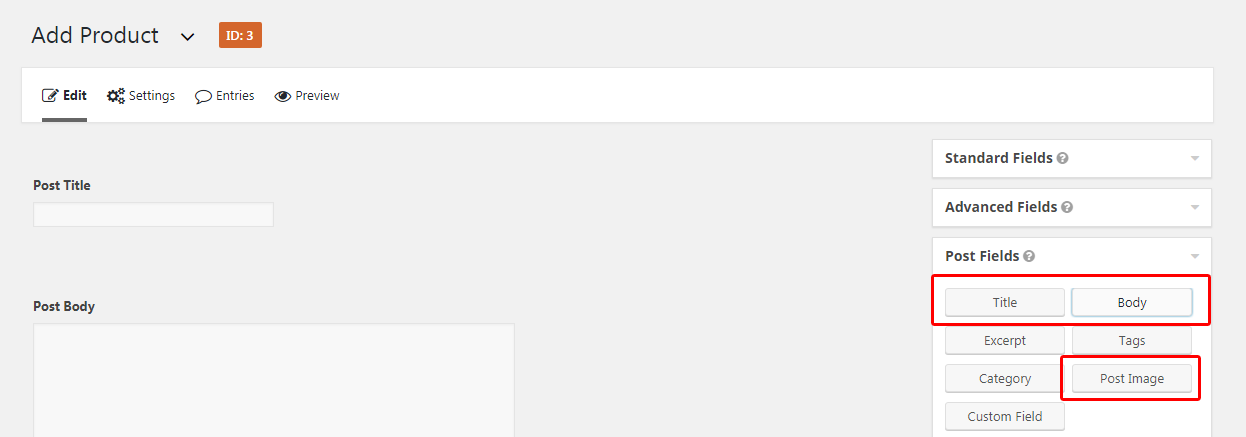
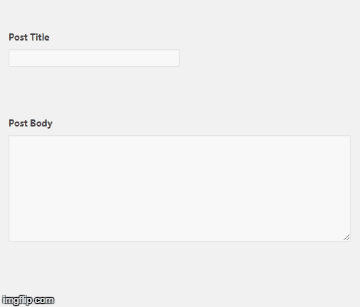
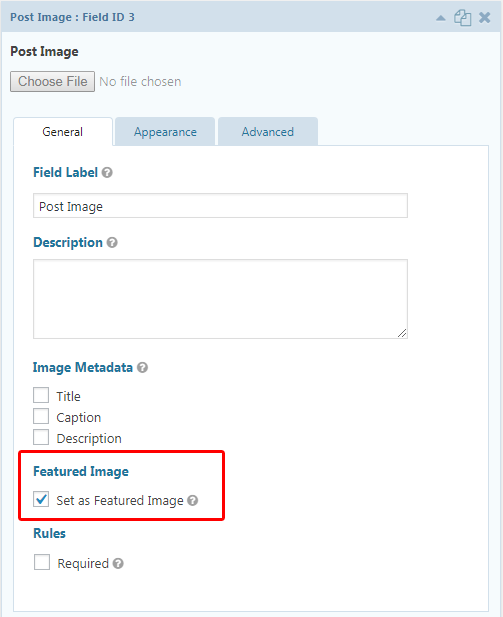
Resources
- Custom post types in WordPress (Justin Tadlock, 2010)
Additional Website Form Development Resources:
- Email Signup Forms: The 3 Factors in Boosting your Email Signup Form (Orbit Media Studios, 2017)
- The Power of Defaults in Conversion Optimization (CXL, 8/2017)
- 16 Tips that Will Improve Any Online Form (Dmitry Kovalenko, 2/2017)
- See Where Web Leads Come From: Save URL Parameters in Forms (Greg Kogan, 7/2017)